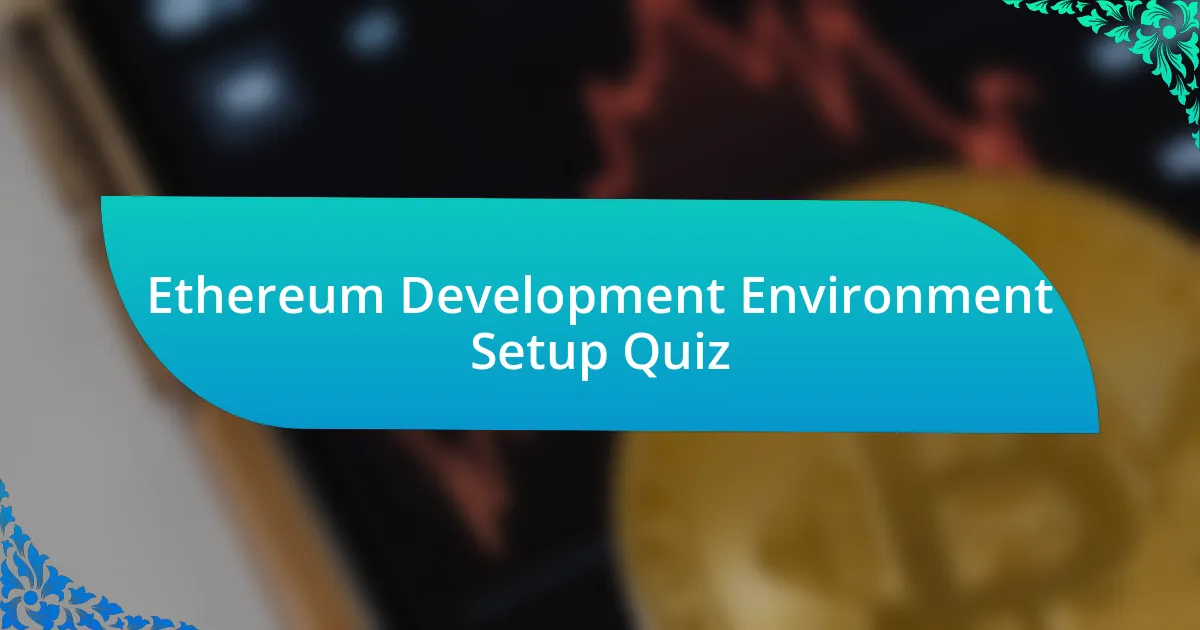Start of Ethereum Development Environment Setup Quiz
1. What is the purpose of an Ethereum client?
- To store Ethereum tokens securely.
- To mine new Ethereum coins efficiently.
- To create graphic designs for Ethereum projects.
- To test Ethereum apps by running a mini version of Ethereum.
2. Name two Ethereum clients that are commonly used for development.
- Ganache and Ethers.js
- Truffle and Hardhat
- Remix and Visual Studio
- Geth and OpenEthereum
3. What do development frameworks provide in Ethereum development?
- Libraries that provide entertainment software for users.
- Toolkits that make it easier to build Ethereum apps.
- Services that limit the number of transactions on the network.
- Platforms that centralize app development processes.
4. List three development frameworks used in Ethereum development.
- Angular
- Eclipse
- React
- Hardhat
5. How do Integrated Development Environments (IDEs) assist Ethereum developers?
- They store Ether securely in wallets.
- They ensure all smart contracts are free of bugs.
- They provide features for writing and managing code.
- They only generate random Ethereum addresses.
6. Which IDE is specifically designed for coding in Ethereum?
- Remix IDE
- IntelliJ IDEA
- Eclipse IDE
- PyCharm
7. What is the role of libraries in Ethereum development?
- Platforms for trading Ethereum tokens and cryptocurrencies.
- Comprehensive hardware for running Ethereum nodes effectively.
- Tools that help design Ethereum smart contracts visually.
- Collections of code that help Ethereum apps talk to the Ethereum network.
8. Give examples of libraries popular in the Ethereum ecosystem.
- Web3.js
- Laravel
- MySQL
- Django
9. What primary language is used for writing smart contracts on Ethereum?
- Python
- C++
- Solidity
- JavaScript
10. Describe the function of the Ethereum Virtual Machine (EVM).
- A database management system for storing Ethereum transaction history.
- A local server for executing smart contracts on single machines.
- A tool for creating graphical user interfaces for Ethereum apps.
- A decentralized virtual machine capable of handling scripts using the public nodes network.
11. In Ethereum, what does `gas` refer to?
- A cryptocurrency used for trading in Ethereum markets.
- A type of blockchain transaction fee in Bitcoin.
- The unit that measures the amount of computational effort required to execute operations.
- A programming language for smart contracts on Ethereum.
12. What role does the EVM play in executing smart contracts?
- It secures the private keys of users` wallets and transactions.
- It generates random numbers for blockchain applications.
- It executes smart contracts and facilitates their interactions with the Ethereum state.
- It manages user accounts and provides storage for dApps.
13. Define what a decentralized application (DApp) is.
- A platform designed exclusively for mobile devices.
- A software that operates solely in a single-user environment.
- An application that runs on a decentralized network rather than on a centralized server.
- A web application that requires a centralized database.
14. What practices help secure a smart contract?
- Conducting security audits
- Ignoring testing
- Using complex code
- Avoiding updates
15. Explain what identifies an ERC-20 token.
- A standard interface for Ethereum tokens, ensuring interoperability between tokens.
- A unique identifier for each Ethereum address used in transactions.
- A security protocol for protecting Ethereum transactions from fraud.
- A method for creating decentralized applications on the Ethereum network.
16. What essential tools are needed to set up a local Ethereum development environment?
- Node.js, Truffle Suite, Ganache, and Visual Studio Code.
- Docker, Kubernetes, Jenkins, and Git.
- MySQL, PostgreSQL, MongoDB, and Redis.
- Photoshop, Illustrator, InDesign, and Lightroom.
17. How can you install Node.js on your computer?
- Write Node.js code in Visual Studio Code.
- Download the installer from the official Node.js website.
- Use a browser-based IDE to run Node.js apps.
- Compile JavaScript files using Node.js directly.
18. Describe the command used to install Truffle Suite globally.
- npm add truffle -g
- npm install truffle -g
- npm get truffle -g
- npm buy truffle -g
19. What steps are involved in setting up Ganache?
- Download the setup, install it, and run Ganache in quickstart mode.
- Install Node.js and Visual Studio Code only.
- Clone the Ganache repository from GitHub and build it.
- Use Remix IDE for local setup and run the code.
20. What is required to install Visual Studio Code?
- Retrieve it from a third-party app.
- Install it only on Linux.
- Download it from the official website.
- Purchase it from a store.
21. What does the Solidity extension in Visual Studio Code do?
- An extension that allows you to create and manage Solidity smart contracts within Visual Studio Code.
- A plugin for debugging JavaScript code in Visual Studio Code.
- A feature that converts C++ code into Solidity code in Visual Studio Code.
- A tool for designing website layouts in Visual Studio Code.
22. What is unique about the Remix IDE?
- It requires extensive installation procedures.
- It is exclusively for mobile app development.
- It is a browser-based IDE for Ethereum development.
- It only supports Java programming.
23. How can one access the Remix IDE?
- Install it through a command line.
- Access it via a mobile application.
- Access it directly through a web browser.
- Download it from the App Store.
24. Enumerate basic tools necessary for Ethereum crypto development.
- Visual Studio Code, VS Code Solidity Extension, Remix IDE, Node.js, SOLC-JS Compiler, Ganache, and Truffle.
- Notepad++, Sublime Text, Atom, Python Compiler, Git, Docker, and MySQL.
- Eclipse, IntelliJ IDEA, PyCharm, .NET Compiler, Webpack, Express, and MongoDB.
- Photoshop, CorelDRAW, Illustrator, Java Compiler, Figma, Trello, and Asana.
25. What is the function of the SOLC-JS Compiler in Ethereum development?
- To provide user interfaces for Ethereum applications.
- To compile Solidity code into EVM bytecode.
- To manage Ethereum wallets and transactions.
- To create dApps without writing code.
26. How can you ensure a smart contract`s compatibility with the Ethereum network?
- By writing the contract in JavaScript and deploying directly.
- By using only online forums to gather user feedback.
- By using tools like Truffle and Remix to compile and test your contract.
- By ensuring the contract has fewer than 100 lines of code.
27. What purpose does a wallet serve in Ethereum development?
- To compile smart contract code into EVM bytecode.
- To store large amounts of Ethereum tokens and assets.
- To measure gas fees and transaction costs.
- To interact with the Ethereum network and manage your Ether and smart contracts.
28. How does MetaMask facilitate interaction with the Ethereum network?
- MetaMask stores cryptocurrency securely on a centralized server.
- MetaMask prevents all transactions on the Ethereum network.
- MetaMask mines Ethereum directly from the user`s computer.
- MetaMask acts as a bridge between users and the Ethereum network.
29. What are the steps to deploy your first smart contract?
- Create your contract in C++, run it through Visual Studio, check it for issues, and upload it to the cloud.
- Write your contract in Python, compile it with Node.js, debug it, and deploy it with Ganache.
- Develop your contract in Java, use Docker to package it, validate it, and release it on the local system.
- Write your contract in Solidity, compile it using a tool like Truffle, test it, and then deploy it to the Ethereum network using a tool like Truffle or Remix.
30. What process converts Solidity code into EVM bytecode?
- Geth Compiler
- SOLC Compiler
- OpenEthereum Compiler
- Truffle Compiler
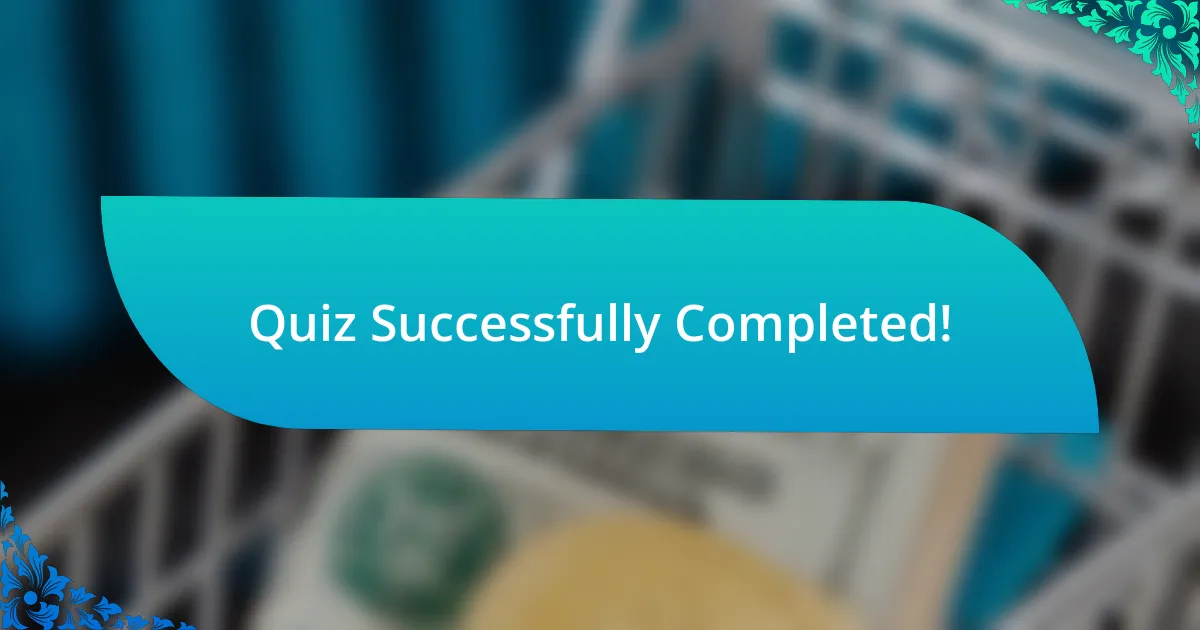
Quiz Successfully Completed!
Congratulations on completing the quiz on Ethereum Development Environment Setup! You have taken a significant step toward enhancing your understanding of Ethereum and its ecosystem. This quiz provided insights into key aspects like tools, frameworks, and best practices. It allowed you to engage with practical problems and scenarios that every developer faces when setting up their environment.
Throughout this quiz, you may have learned about various development tools such as Truffle, Hardhat, and Ganache. Understanding their functionalities is crucial for building robust decentralized applications. You also explored the importance of smart contracts and how to test them efficiently. Every question aimed to solidify your grasp of essential concepts and prepare you for real-world development.
Now that you have a solid foundation, we invite you to dive deeper into the topic. Check the next section on this page for more detailed information about Ethereum Development Environment Setup. This resource will complement your quiz experience and expand your knowledge even further. Happy learning!

Ethereum Development Environment Setup
Understanding Ethereum Development
Ethereum development involves building decentralized applications (dApps) on the Ethereum blockchain. Ethereum offers smart contracts, which are self-executing contracts with the terms directly written into code. Understanding the core components, such as Ether, gas, and the Ethereum Virtual Machine (EVM), is crucial. Developers use this knowledge to create dApps that interact with the blockchain effectively.
Tools for Ethereum Development
Essential tools for Ethereum development include Solidity for smart contract programming, Truffle for testing and deploying contracts, and Ganache for local blockchain simulation. Additionally, MetaMask provides a browser extension for managing Ethereum wallets. Integrating these tools streamlines the development process, enhances testing, and facilitates deployment.
Setting Up Local Development Environment
To set up a local Ethereum development environment, install Node.js, Truffle, and Ganache. Node.js allows running JavaScript on the server side. Truffle serves as a development framework, and Ganache creates a private Ethereum blockchain for testing. Follow installation instructions from their official documentation to ensure proper setup.
Deploying Smart Contracts
Deploying smart contracts requires compiling code using Truffle and deploying it to the Ethereum network, either the mainnet or a testnet. First, write the contract in Solidity and compile it to bytecode. Use Truffle’s deployment script to handle that process. Upon successful deployment, a transaction hash is generated, confirming the contract’s address on the blockchain.
Testing and Debugging in Ethereum
Testing and debugging smart contracts is critical to ensure functionality and security. Truffle offers automated testing frameworks using JavaScript or Solidity tests. These tests simulate different scenarios and validate contract behavior. Furthermore, tools like Remix can assist in debugging Solidity code through interactive web interfaces, enhancing developer productivity.
What is the Ethereum Development Environment?
The Ethereum Development Environment is a set of tools and frameworks designed to facilitate the development of decentralized applications (dApps) on the Ethereum blockchain. This environment includes tools for writing, testing, and deploying smart contracts. Key tools include Truffle for management and deployment, Ganache for local blockchain simulation, and MetaMask for browser integration, ensuring developers can efficiently create and manage their dApps.
How do you set up the Ethereum Development Environment?
To set up the Ethereum Development Environment, first install Node.js, which is essential for running JavaScript-based tools. Next, install Truffle via npm with the command ‘npm install -g truffle’. Download Ganache for local blockchain simulation. Finally, install MetaMask as a browser extension for interacting with dApps. This setup provides a comprehensive environment for Ethereum development.
Where can you find resources for Ethereum Development?
Resources for Ethereum Development can be found primarily on the official Ethereum website, specifically in the developer documentation section. Additionally, platforms such as GitHub host open-source projects and tutorials, while community forums like Stack Exchange and Discord provide support and networking opportunities. These resources are invaluable for both new and experienced developers.
When is the best time to set up an Ethereum Development Environment?
The best time to set up an Ethereum Development Environment is when you are ready to start developing decentralized applications or smart contracts. This is particularly relevant during industry events, such as hackathons, where time-sensitive projects are undertaken. Additionally, it is beneficial to set up the environment when new tools or updates are released to leverage the latest features and improvements.
Who should set up an Ethereum Development Environment?
Anyone interested in developing decentralized applications or smart contracts on the Ethereum blockchain should set up an Ethereum Development Environment. This includes software developers, blockchain enthusiasts, and entrepreneurs looking to create innovative solutions using blockchain technology. Having the environment set up enables these individuals to experiment and build on the Ethereum platform effectively.